Build forms, quizzes and calculators
Create forms as you type, or use AI form builder for rapid generation with realtime previews. Build forms that collect leads, calculators, quizzes, payment forms, and much more.
Minimal yet feature rich
Everything you need to create professional forms, quizzes, and calculators without the complexity
Distraction-free editor
Just start typing and add form fields using slash menu. Use markdown format for advanced styling of text.
Single or multi-page forms
Sometimes one page isn't enough to display all inputs or if you prefer step-by-step journey, this form builder covers you all.
Create with AI
Use AI inside the editor to easily generate multi-page forms.
Multi-column layout
Organize your input fields across multiple column simply by dragging form elements.
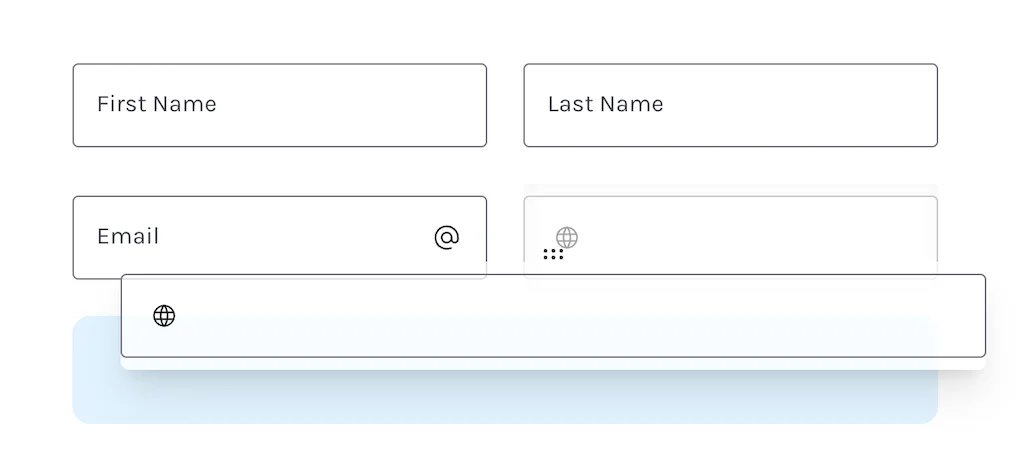
Create timer quiz
Create timer quiz with warning message. Restrict quiz to specific user groups with special access code.
Customize your forms
Design editor gives you flexibility to customize colors, fonts, background, layouts and button styles so you can add your own branding to forms.
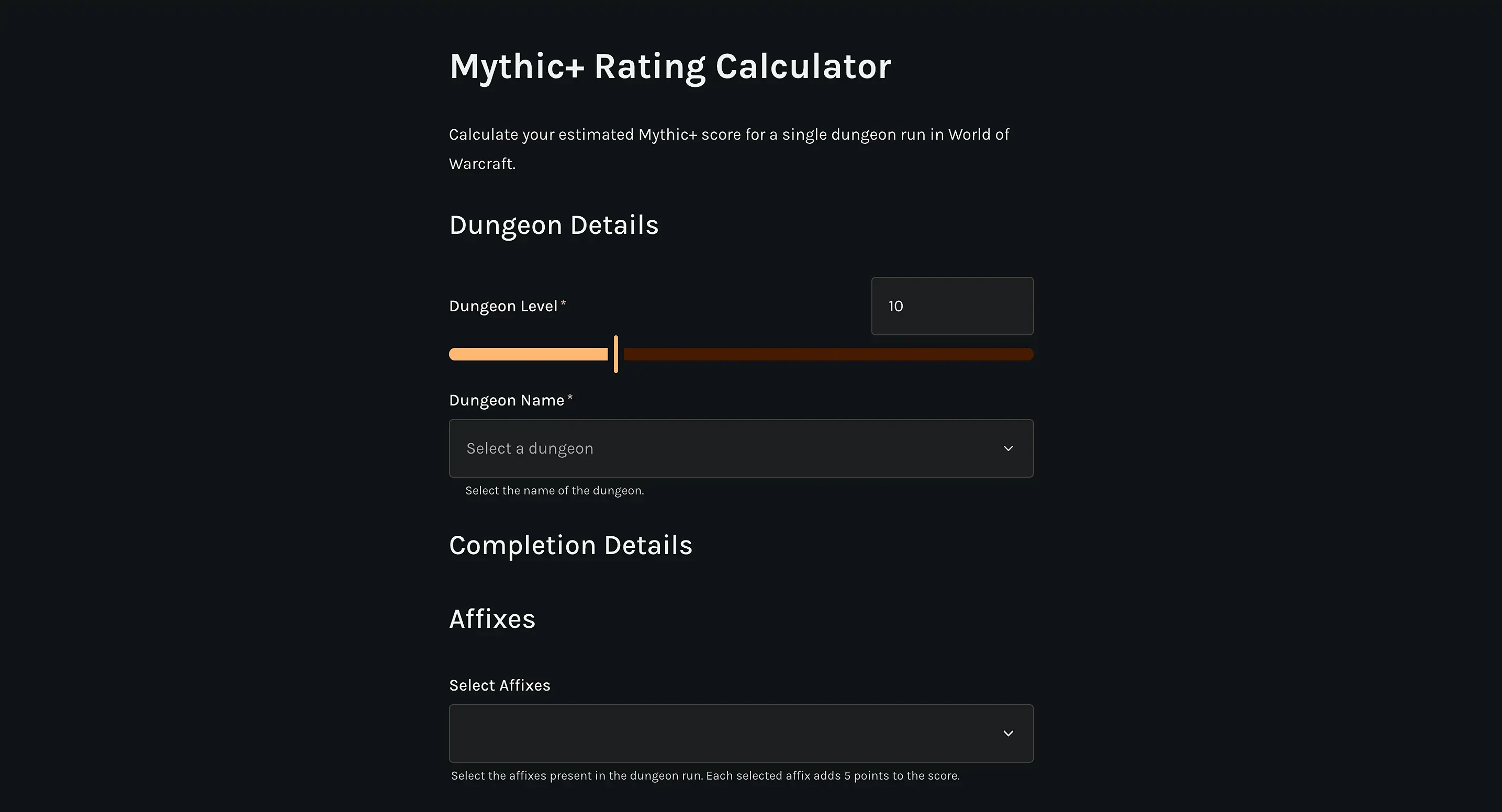
...and so much more!
Discover all the powerful features that make Minform the perfect choice for your form building needs
File uploads
Collect any type of file data from users. Be it images, pdf or doc.
Organize with spaces
Group related forms in spaces to keep them organized.
Email notifications
Get notified when a form is submitted. Send email to yourself or the respondent.
Redirect on completion
Redirect users to a custom URL after form submission.
Custom thank-you page
Customize the last page message displayed to users after form submission.
Invite team members
Collaborate with team members by inviting them to your workspace.
Make it private
Make your form private if you want stop accepting submissions
Undo last changes
Revert back the last changes you made to the form.
Customize metadata
Customize the metadata preview displayed to users before form submission.
Collect payments
Collect payments from users with our stripe payment integration.
Logic builder, variables and mentions
Take your forms to the next level with powerful conditional logic and dynamic calculations
Conditional logic
Create dynamic forms with conditional logic. Show different questions based on user's answer, show/hide elements, calculate values, etc.
Variables and mentions
Build complex forms and calculators with conditional logic, variables and mentions.
Mention variable
- new_var
- sum
Mention input field
- Full name
- Age
Multiple ways to share
Share your forms anywhere, anytime. From simple links to custom domains, we've got you covered
Embed in your website
You can embed forms anywhere, not just on your website. Whether it's wordpress, framer, or any no-code website builder, use the embed code to add it anywhere.
Feedback Form
Start with form templates
Jump-start your project with our professionally designed templates for every use case

Compound Interest calculator
Build a compound interest calculator form with Minform. Let users estimate their investment growth with monthly contributions

Google Adsense Calculator
Estimate your Google AdSense earnings with our simple calculator. Enter your monthly page views and CPC to get instant daily, monthly, and yearly revenue estimates.

Work life balance calculator
Find out if you have a healthy work-life balance with this simple calculator. Enter a few details and get practical insights to improve your daily routine.
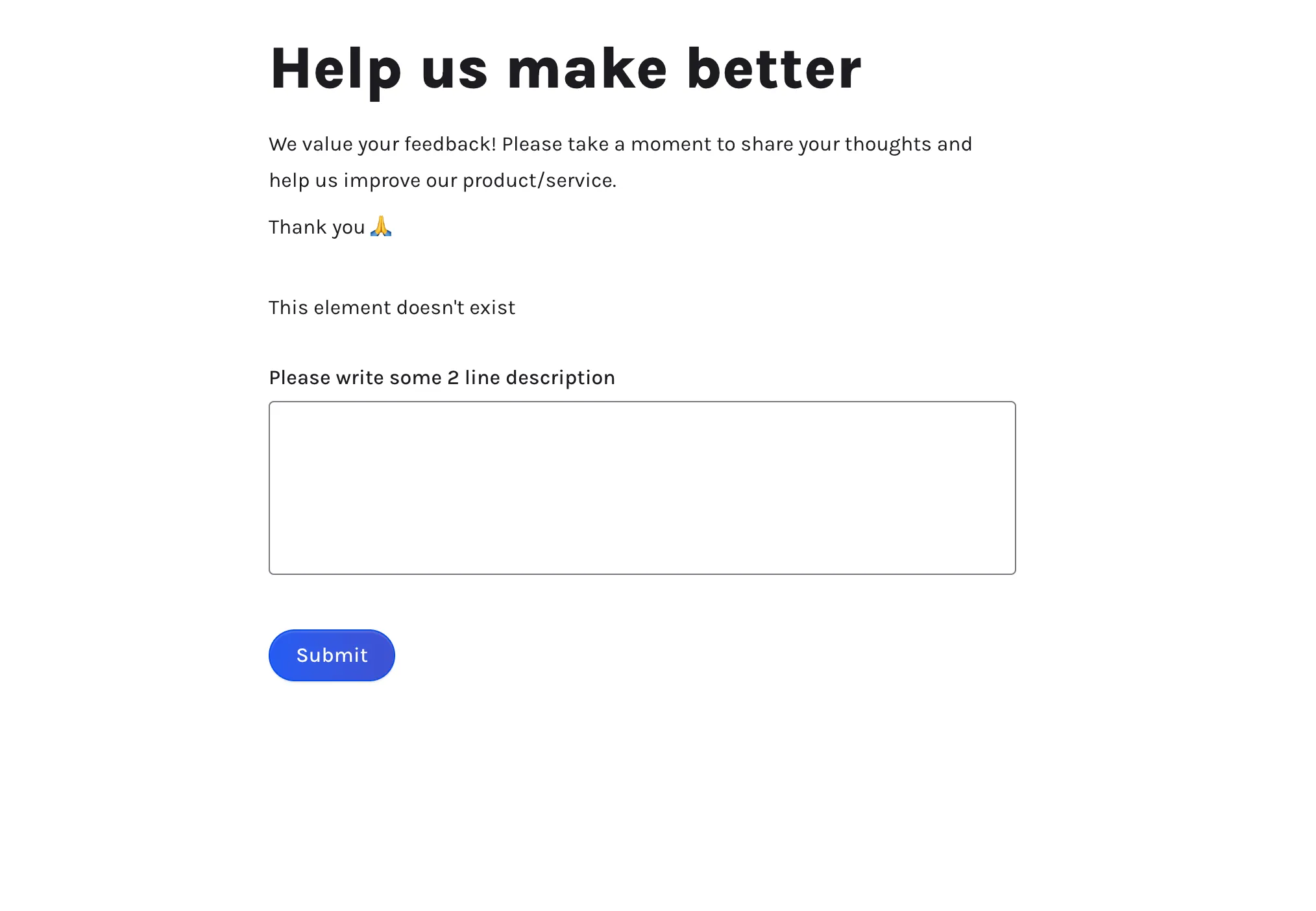
Feedback form
Capture valuable feedback from users to continuously enhance their experience and satisfaction
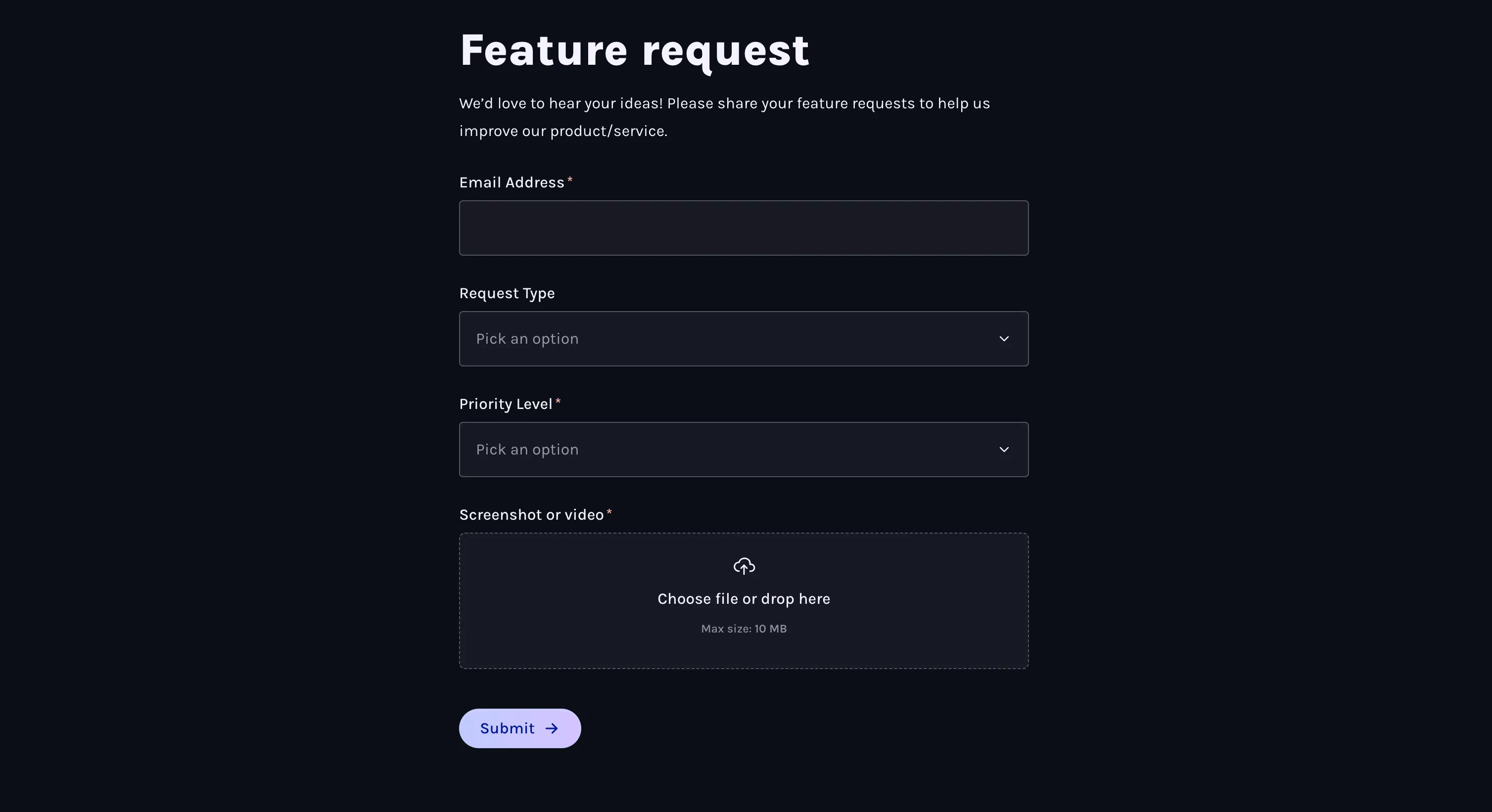
Feature request form
Encourage users to suggest new features and improvements, helping shape the future of your product.
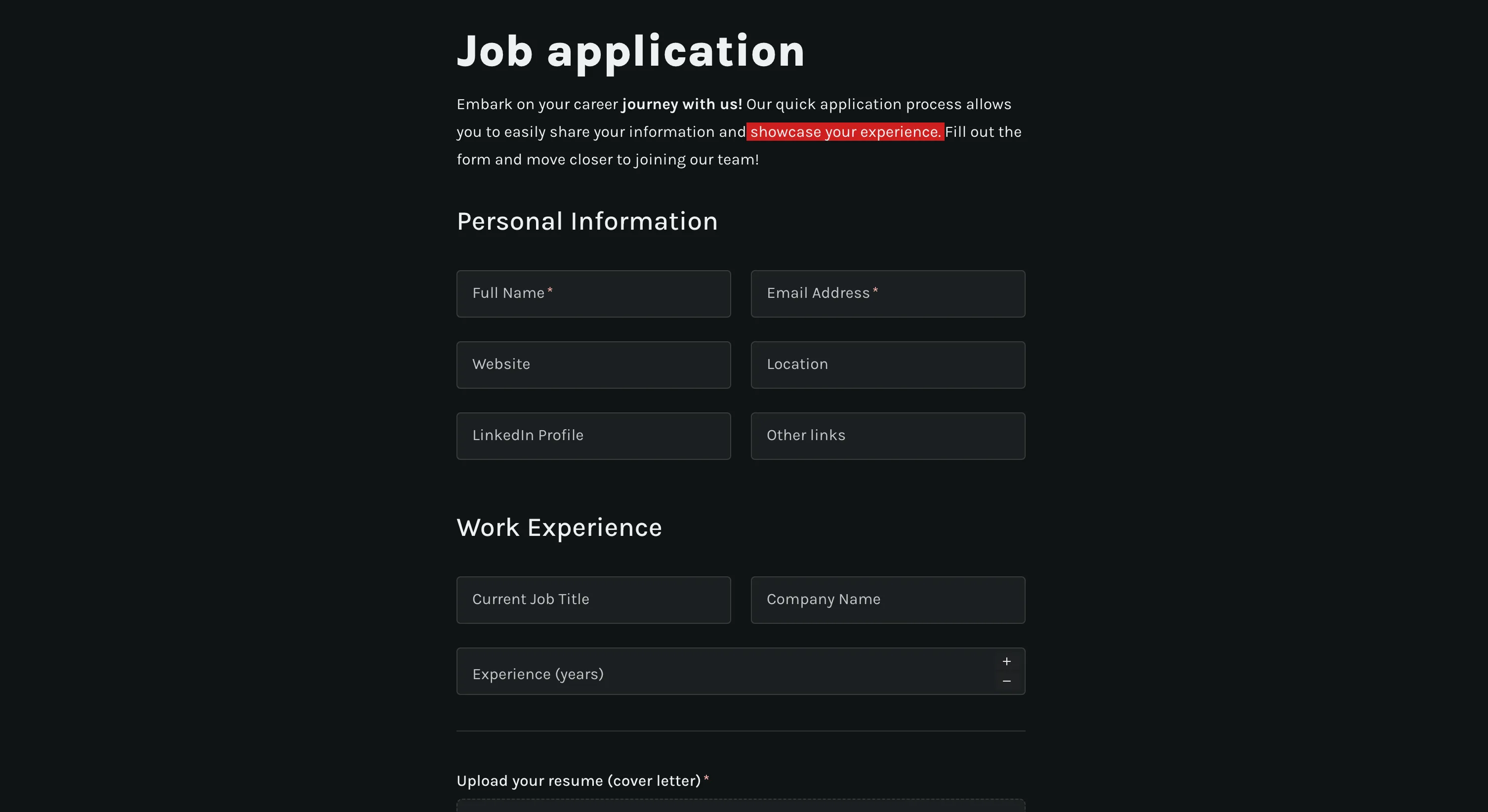
Job application form
Simplify your hiring process by gathering candidate details and resumes with this efficient application form.
Connect with your favorite apps
Seamlessly integrate with the tools you already use to streamline your workflow
Google Sheets
Connect your form to Google Sheets to store your data.
Google Analytics
Connect your form to Google Analytics to track your form submissions.
Zapier
Connect your form to Zapier to automate your workflows with 7000+ apps.
Webhook
Connect your form to a webhook to send your form data to a custom URL.
Send email notifications to yourself or the respondent when a form is submitted.
Payment
Collect payments from users with our stripe payment integration.
Frequently Asked Questions
Everything you need to know about Minform. Can't find the answer you're looking for? Feel free to contact us.