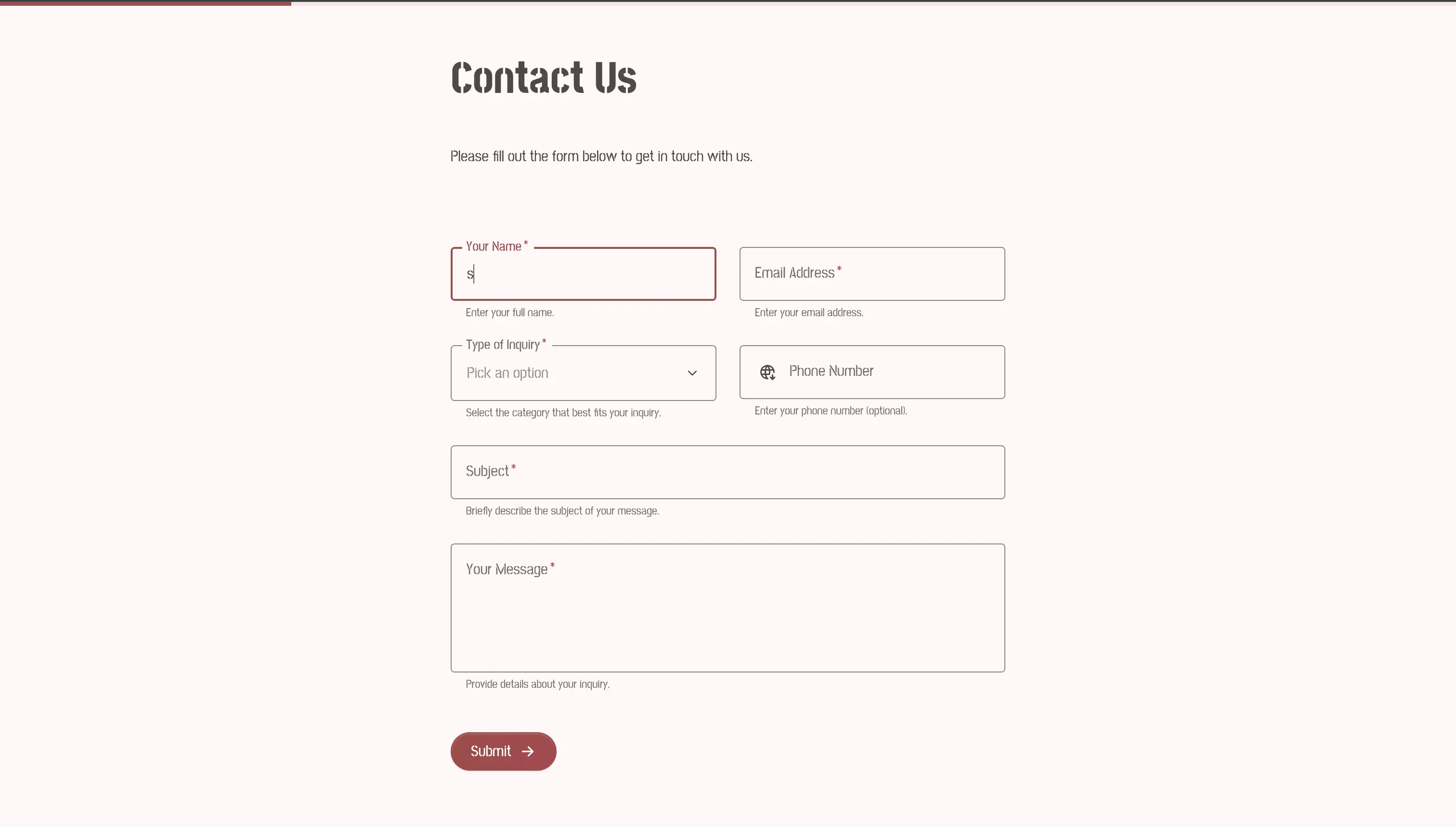How to add a progress bar to a form
Minform now supports progress bars for all forms! Whether your form is single-page or multi-page, the progress bar helps users track how much information is left to fill.
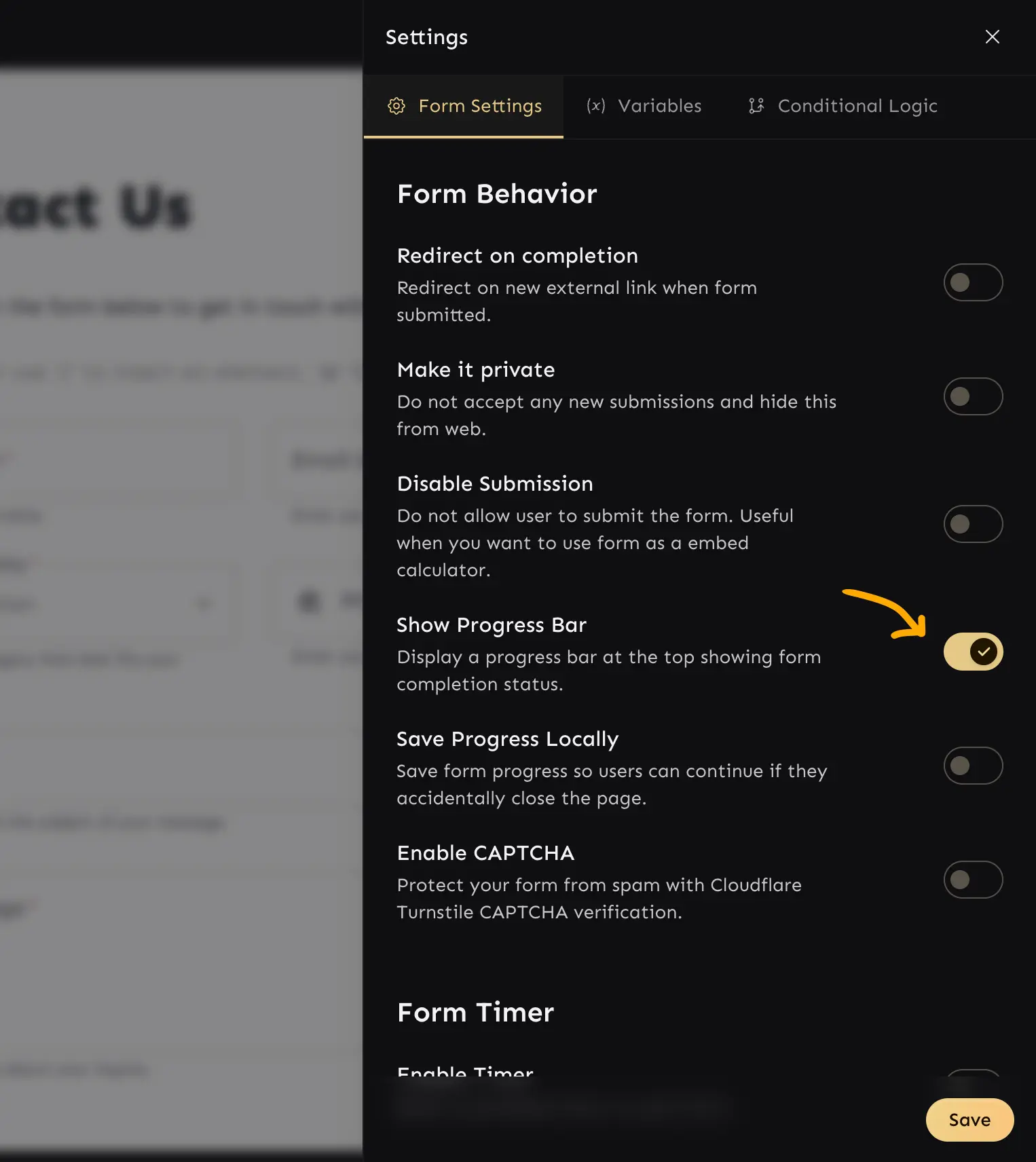
Steps to Enable the Progress Bar
- Open Your Form in the EditorNavigate to the form you want to edit.
- Open SettingsClick the Settings icon in the top-right corner of the editor.
- Go to Form SettingsIn the settings panel, select the Form Settings tab.
- Enable the Progress BarUnder the Form Behavior section, find Show Progress Bar.Toggle the switch ON.
- Save ChangesClick Save at the bottom of the panel to apply the setting.
Customize progress bar design
Progress bar color scheme depends on form theme which you can edit via design editor.