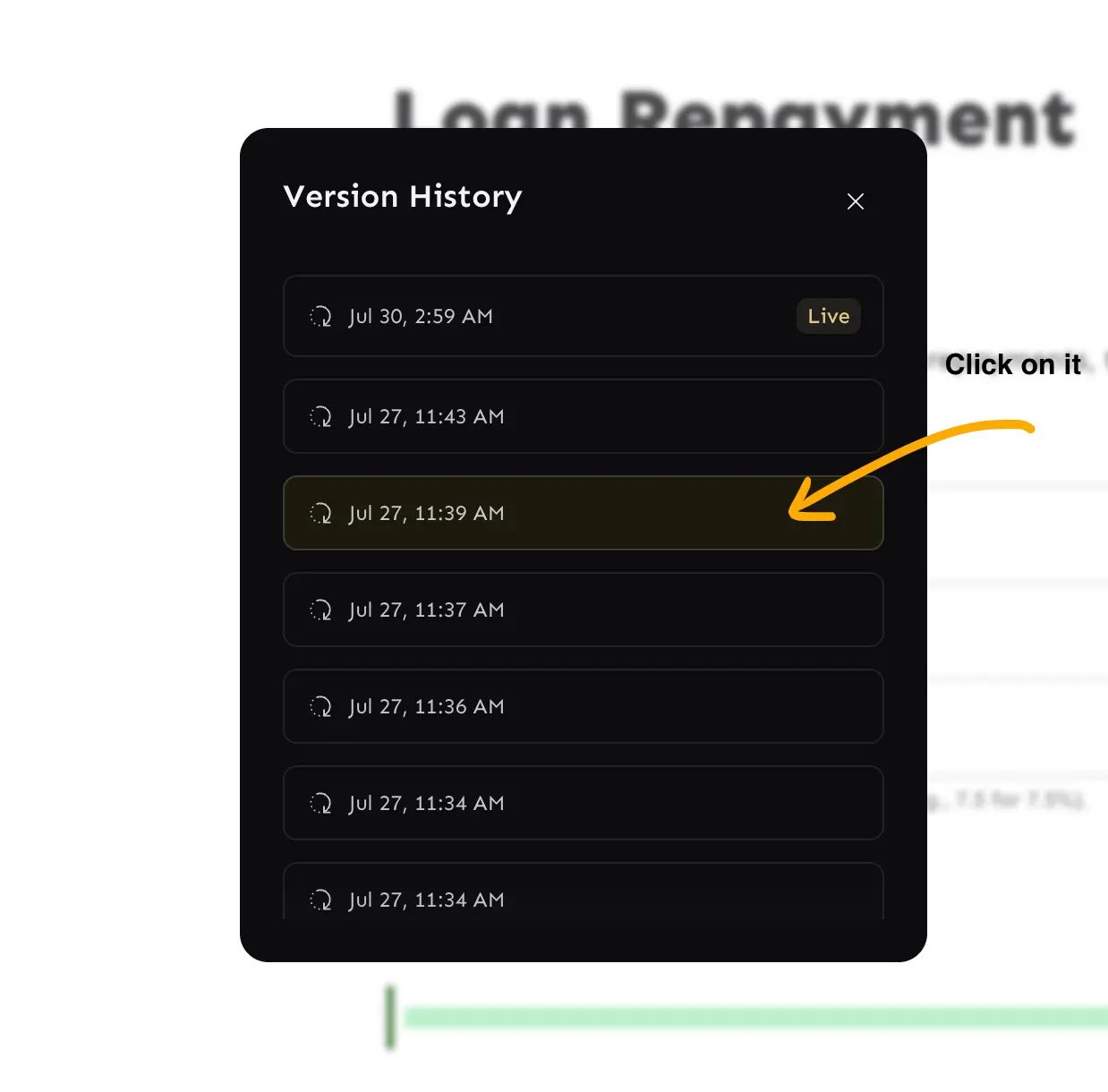Form History (versioning)
Easily track and restore your form’s past versions. Minform automatically saves versions when you publish or update via AI chat builder - so you never lose important changes.
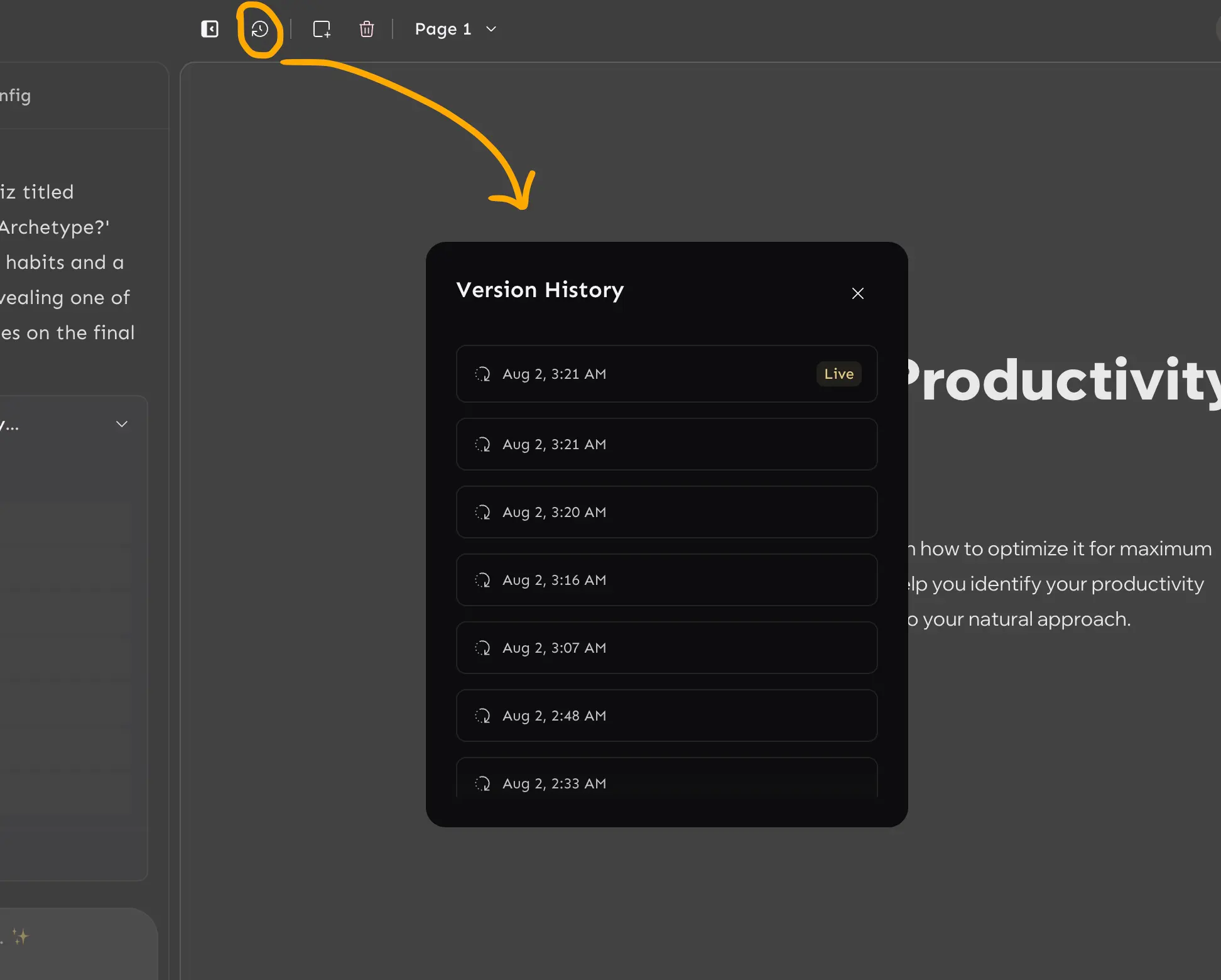
When Versions Are Created
- Whenever you publish a form via the Publish button.
- When you generate or update a form using the AI chat builder.
What's Not Stored
Everything except:
- Integrations
- Submissions
How to Restore a Previous Version
- Open the Form Versioning dialog by clicking the History icon in the header.
- Browse the list of saved versions and click any version to preview it.
- You can always revert to the Live version if the form was published before