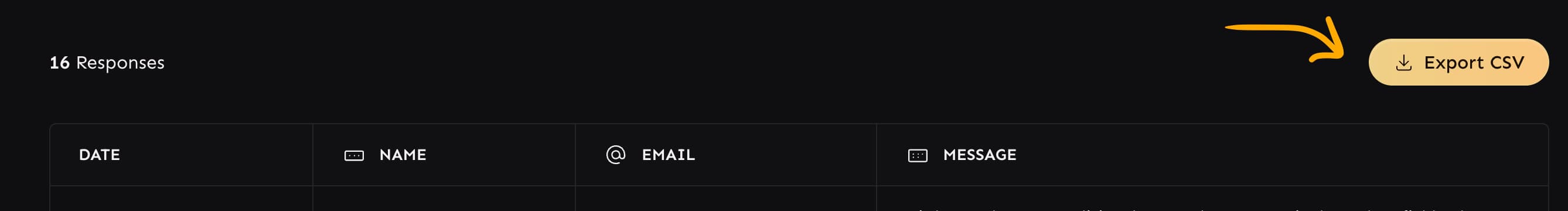View Responses
Minform.io allows you to easily view and manage form submissions in a structured table format. Each response is displayed with all form fields as headers, making it easy to review collected data.
1. How to View Submissions
To access form submissions, you can either click on Results button on each form card or access it from editor via dropdown navigation.
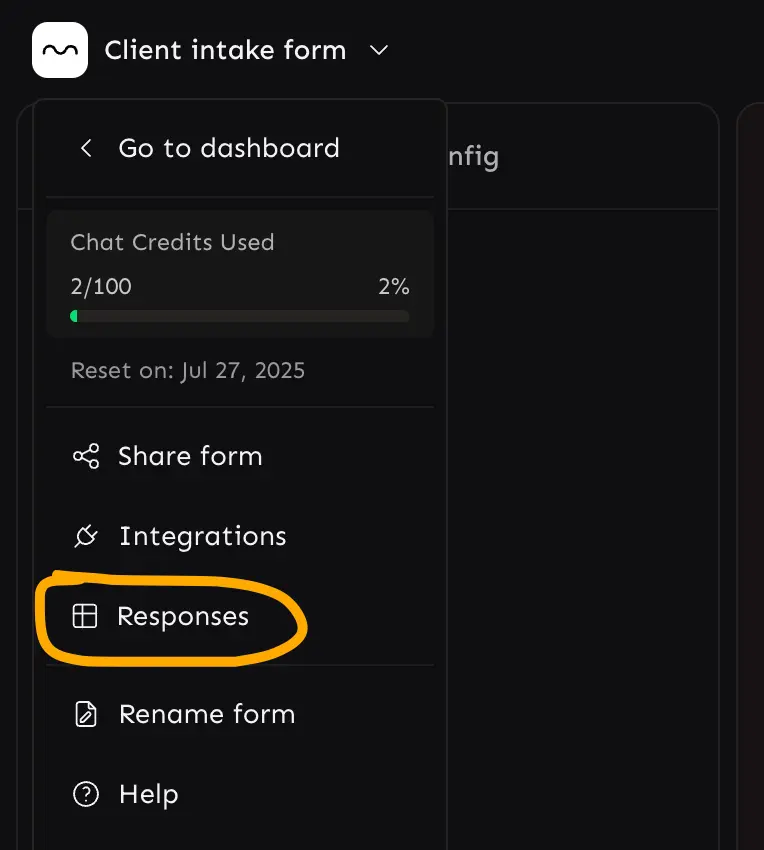
2. How to Delete a Submission
If you need to remove a specific submission, locate the Date column in the table and you’ll see delete icon upon hovering over any date. Confirm the deletion to permanently remove the entry.
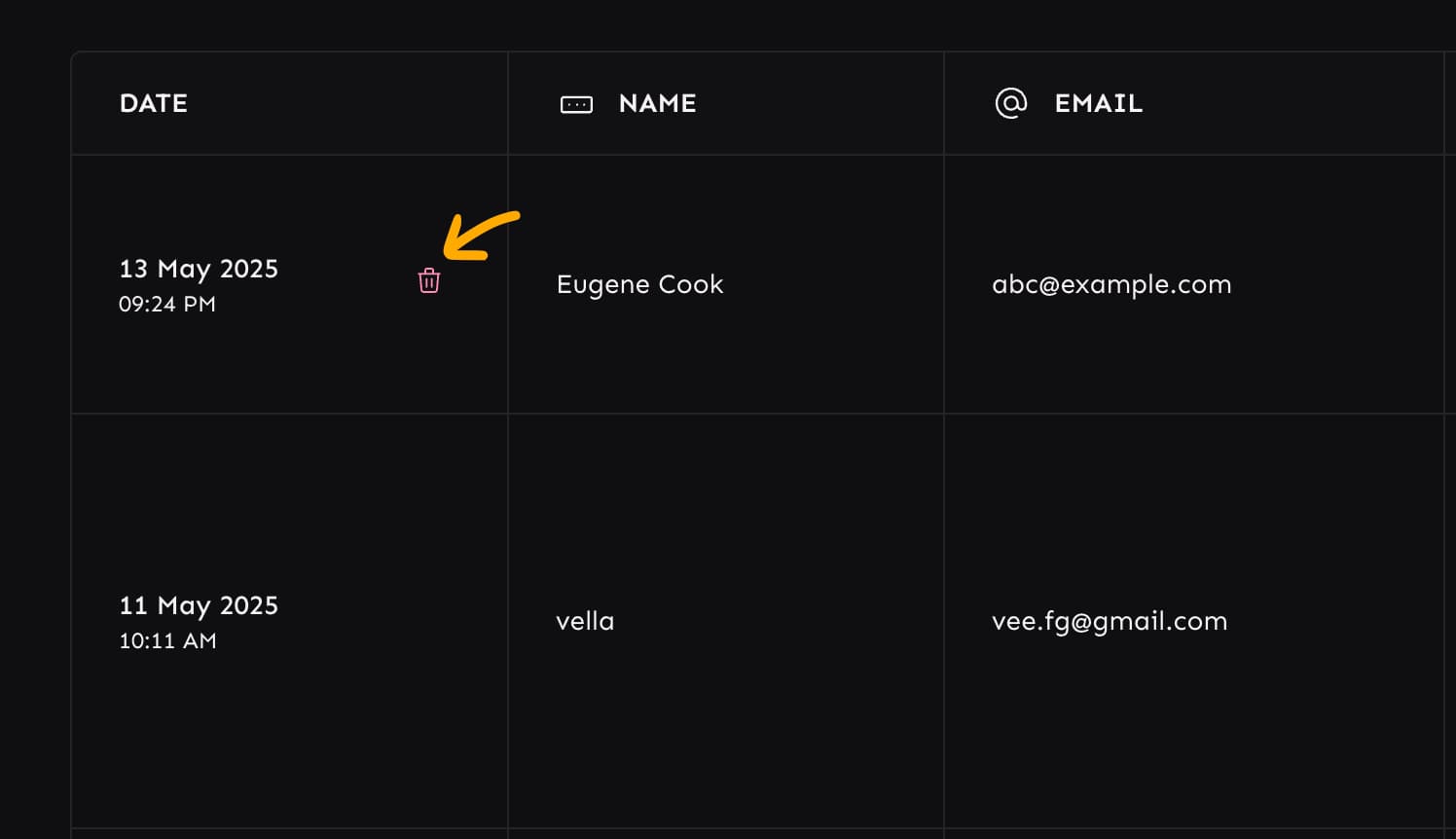
3. Exporting Submissions
You can export all submissions as a CSV file for further analysis. Simply click the Export CSV button at the top-right corner of the responses table, and the file will be downloaded to your device.