How to auto-save form response
MinForm allows you to enable Auto-Save Form Progress so respondents never lose their data if they accidentally close or refresh the browser.
This feature can be toggled via Form Settings → Save Progress Locally.

How It Works
- When enabled, form responses are automatically saved in the user's browser as they type.
- If the user exits or refreshes the page, their progress is preserved.
- When they return to the form, a “Continue where you left off?” modal appears, giving them the option to:
- Continue from their saved responses.
- Start Over with a blank form.
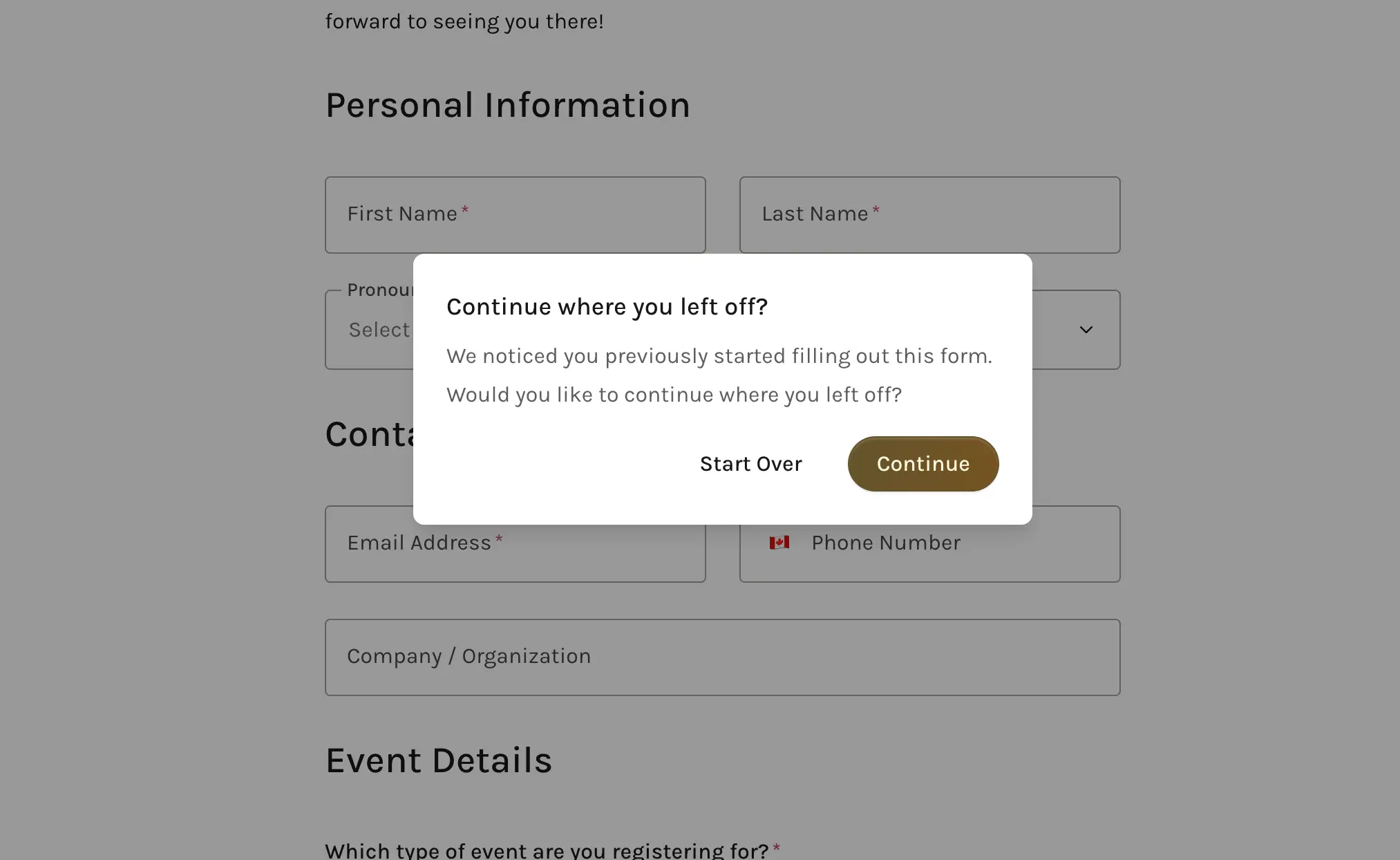
Steps to Enable Auto-Save
- Open your form in the MinForm editor.
- Navigate to Settings → Form Settings.
- Toggle Save Progress Locally to ON.
- Click Save to apply your settings.
Important Notes
- Progress is saved only in the user’s browser using local storage.
- Clearing browser data or using incognito/private mode will remove saved data.