Page types
Forms can have multiple pages, allowing for structured multi-step experiences like typeform. You can also add multiple custom Thank You pages, which work seamlessly with conditional logic to personalize the user journey.
1. How to add a page
To add a new page, you can click on new page icon at the top-left of the editor. Clicking on that will add a new page with blank editor view where you can add more fields.
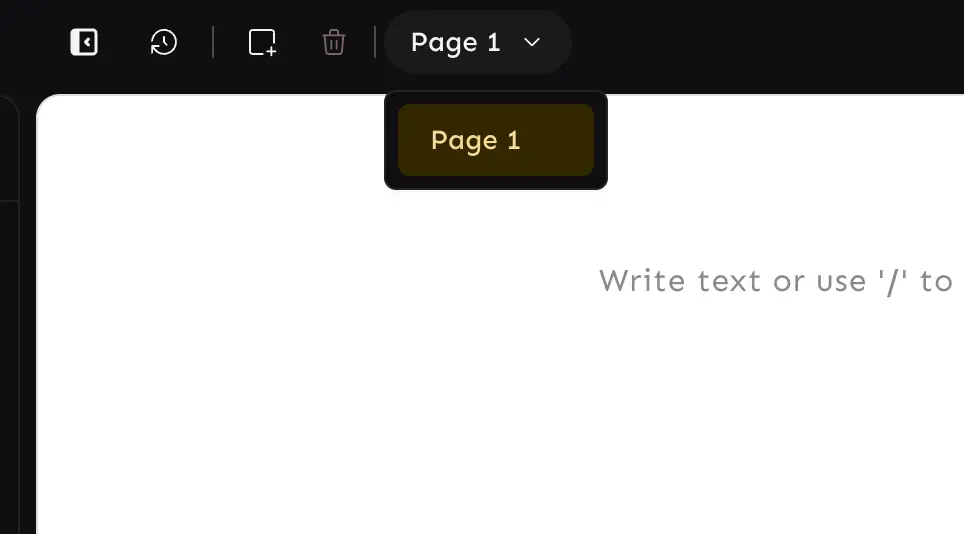
You can also chat with AI to create a new page. This is helpful if you want to add several fields or a whole section at once. Example prompt for job application form is:
Add a new page between 1st and 2nd page with title Educational background and containing fields related to that.2. Change the order of pages
You can rearrange pages easily using the drag icon inside the page select box. Simply long-press the icon and move the page to your desired position.
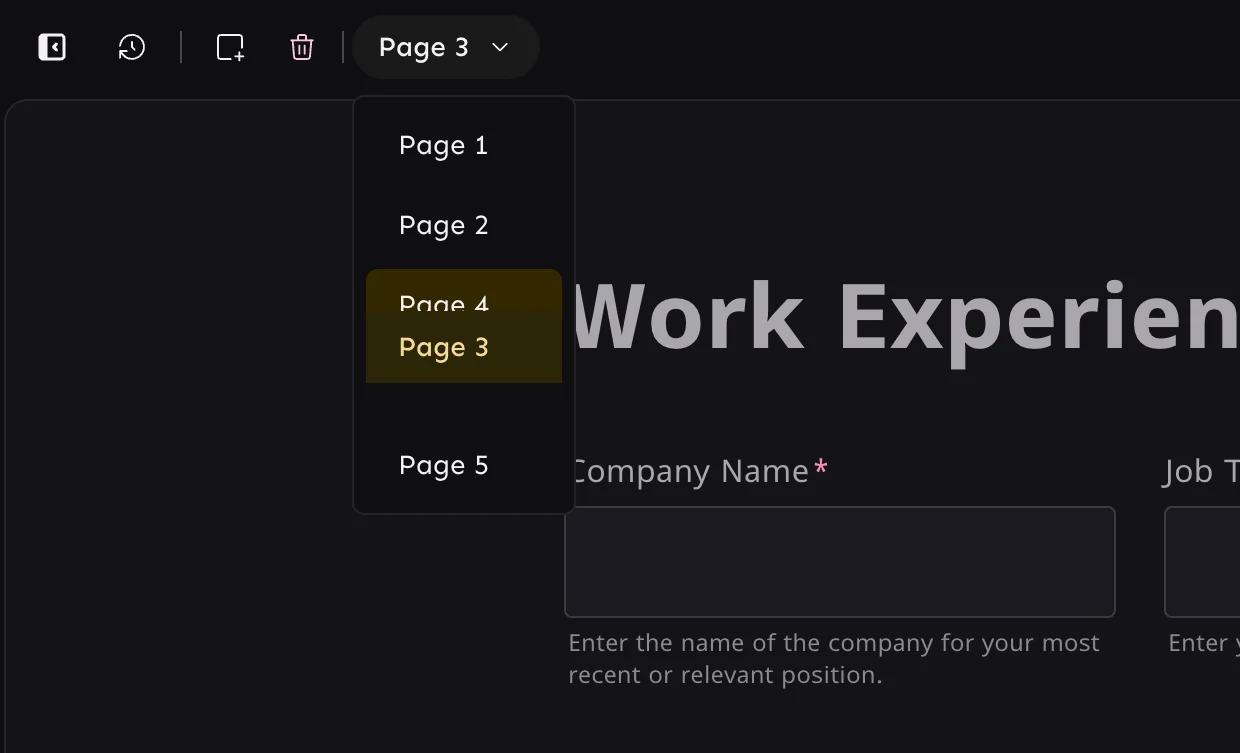
Again, you can ask ai to reorder pages too.
3. Custom thank you pages
Every form has a default Thank You page that appears after submission if no custom Thank You page is selected.
However, you can add multiple Thank You pages and display them conditionally based on user responses.
To enable a custom Thank You page, toggle End Page from the top-left near the page dropdown.
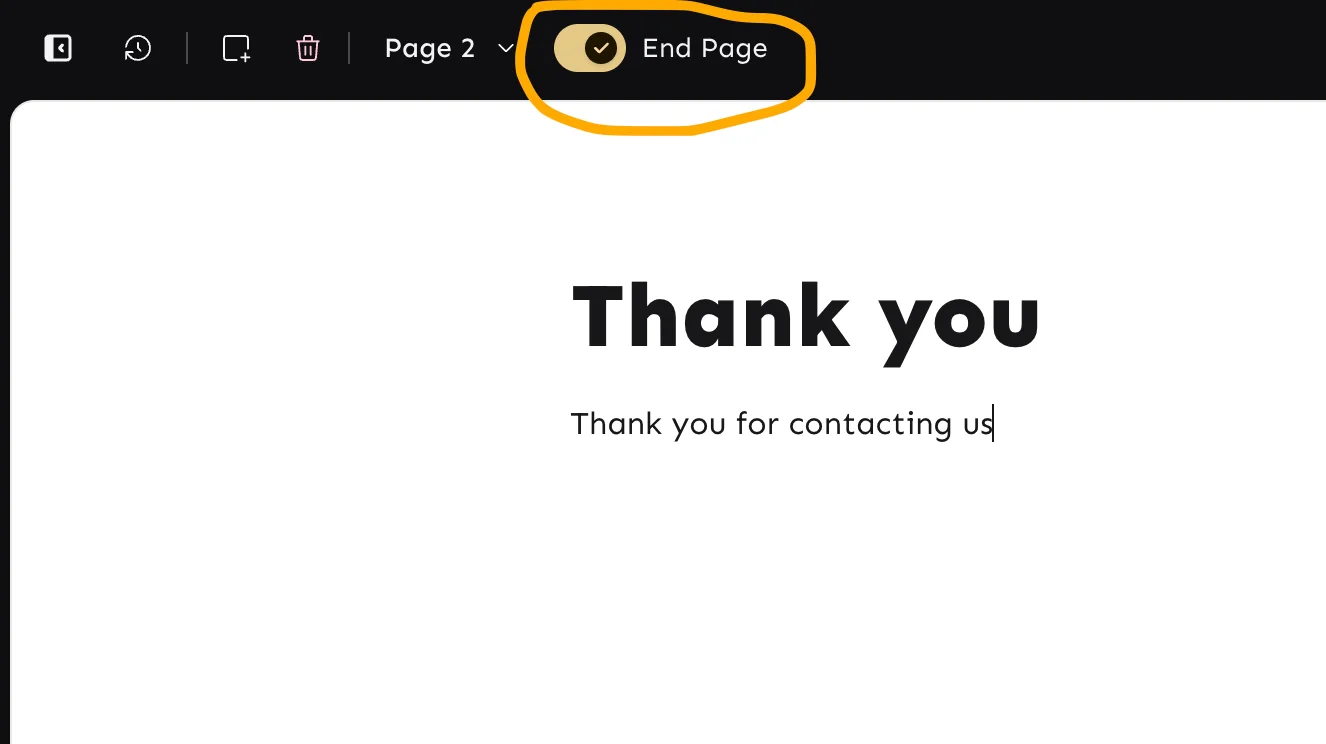
Unlike regular form pages, Thank You pages do not support form fields. The moment you add any form field on that page, it will be reverted to normal pages. Currently you can only add these elements
- Text (supports Markdown formatting)
- Images
- Mentions (@) to reference form responses or users