Enabling RTL (Right to Left) support
RTL layout flips the form direction from left-to-right to right-to-left. While it's most commonly used for languages like Arabic or Hebrew, you can enable it for any language to adjust the design as you like. To enable this:
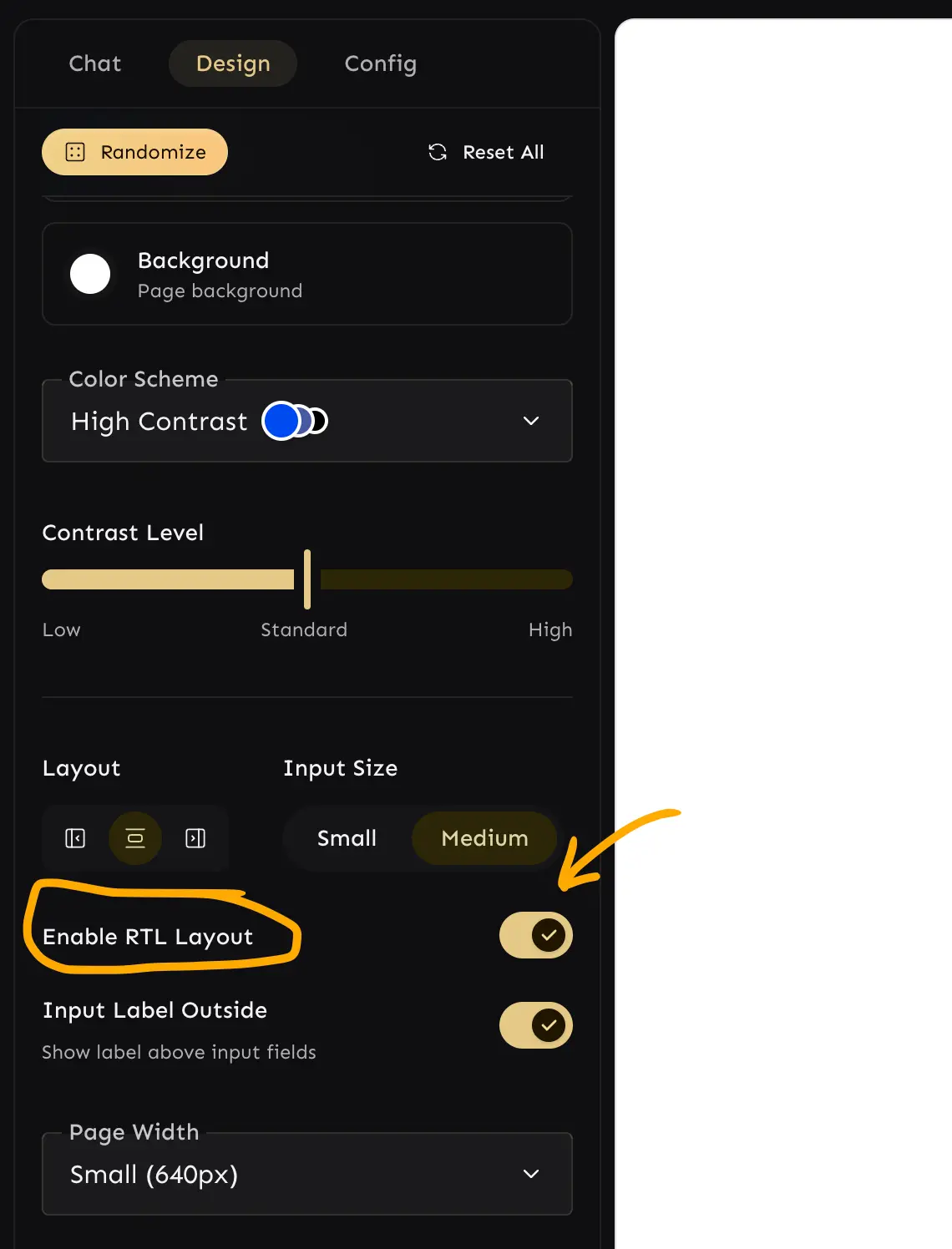
- Open your form in the builder and click on the Design tab.
- Scroll to the Layout section.
- Toggle Enable RTL Layout on (as shown in the screenshot).
- The live preview will update to show the RTL layout.
- Save or publish your changes.